The Edgeswitch 24 Lite and Edgeswitch 16 (150W) are perfect fits for the modern SmartHome.
By design, Ubiquiti's EdgeMAX range of switches is aimed—and priced—somewhere in the gray area between the consumer and the professional market. In consequence, many devices within the series are pretty much perfect for the sort of extended home networks that readers of this site are interested in setting up. The purpose of this review is first to narrow down which EdgeMAX models are appropriate to serve as the backbone of a modern home network—and which are not—and then to examine the features that the appropriate models offer.
In evaluating which items within the EdgeMAX range fit the bill, I took into account the following:
- the number of Gigabit ethernet ports on board
- the number of SFP ports on offer (and their speed)
- whether the switch offers PoE (power over ethernet), and at what voltage
- whether the switch has a fan, and, if so, whether that fan is always on or on only at high temperatures
- whether the switch can be mounted in a rack
- whether the switch can be powered by another switch or requires standalone power
In my view, a SmartHome-appropriate switch:
- must be capable of being rack-mounted
- must be silent, or at least very quiet
- must have at least sixteen Gigabit ethernet ports
- must offer LAG, in case additional switching equipment is needed
- must support all PoE standard, if PoE is offered
- must not break the bank
All EdgeMAX switches run the same operating system, and all can be connected to the (optional) UNMS management interface. As such, I took only hardware into account when determining which models to review for SmartHome use. Per my rules above, two Edgeswitches qualified: One PoE model, the Edgeswitch 16 (150W); and one non-PoE model, the Edgeswitch 24 Lite. Both of these models are rack-mountable; both are silent or near-silent (unlike their larger counterparts, both units have on-board fans, but they run only briefly at startup, and then at unusually high temperatures); and both have an appropriate number of Gigabit ethernet ports for a home network. I chose the Edgeswitch 16 (150W) as the most useful PoE model because it is the only silent, rack-mountable PoE switch that Ubiquiti offers that supports both the 24V passive PoE standard and the more widely-used 802.3af/at PoE standard. As for not breaking the bank? Well, the Edgeswitch 16 (150W) is $325, while the Edgeswitch 24 Lite is $220.
NOTE Ubiquiti makes switches under two brand names: UniFi and EdgeMAX. For those who are new to the company's offerings, this can be a little confusing—especially because, at first glance, the products offered under each brand seem to be functionally identical. The key difference between the two is that the UniFi products must be managed via a separate "controller," whereas the EdgeMAX products can be managed as standalone devices via a web browser. This review covers the EdgeMAX products, not the UniFi products.
Dimensions
Physically, the Edgeswitch 16 (150W) and the Edgeswitch 24 Lite are almost identical. Both are relatively small, at 19 inches wide, 1 3⁄4 inches tall (1U), and 8.7 inches deep. Both are jet black in color. Both feature removable ears that allow the user to choose between mounting the unit in a rack, mounting the unit on a wall, or putting the unit on a desk. On both models, the ethernet and SFP ports are located on the right-hand side of the front panel (which is something to consider if your patch bay is full and you're accustomed to using short patch cables). Both locate their fan outlets, power connector, and Console (RJ-45) port on the back. The only physical difference between the two is (obviously) that the 24 Lite has 24 ethernet ports and the 16-150 has 16.
Installation
As is often the case with Ubiquiti's EdgeMAX products, installation can be a little fiddly. As usual, there is no master configuration software; rather, to set your switch up you'll need to connect to its configuration interface using your web browser. Annoyingly, the pre-installed firmware on both the 16 (150W) and the 24 Lite was dramatically out of date. It never ceases to surprise me that the makers of this sort of equipment do not offer an automated firmware update immediately after the first login. When integrating a new unit into your network, it is never ideal to have to work out how the update process works and then to search online for the latest iteration. Alas, here as almost everywhere else, that is exactly what one has to do, and Ubiquiti's units are no different.
Firmware/GUI
The most recent firmware at the time of my testing was 1.8.2. Effectively, Ubiquiti has built two GUIs (graphical user interfaces) into one package: the newer, default GUI, and the "legacy interface." The newer GUI, which is much prettier and easy to use, shows the basic information about the switch and provides real-time traffic and port monitoring. The "legacy interface," which is less pretty and less easy to use, is where the more serious configuration takes place.
The newer GUI is primarily an auditing tool. It shows overall data such as total throughput, active ports, and port utilization:
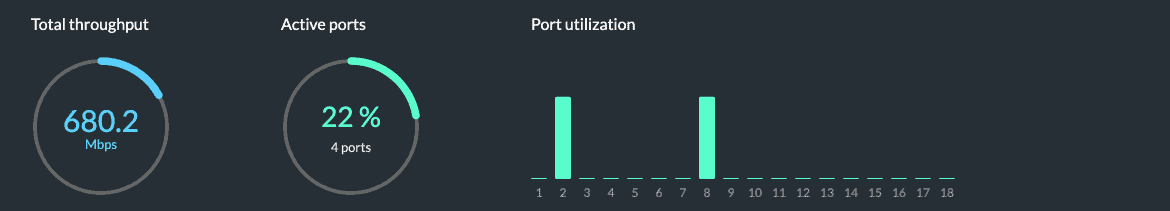
It gives a visual representation of which ports are being used, and how:
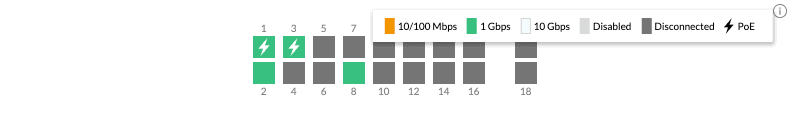
It provides port-level information such as connection speed, throughput, PoE status, and LAG configuration:
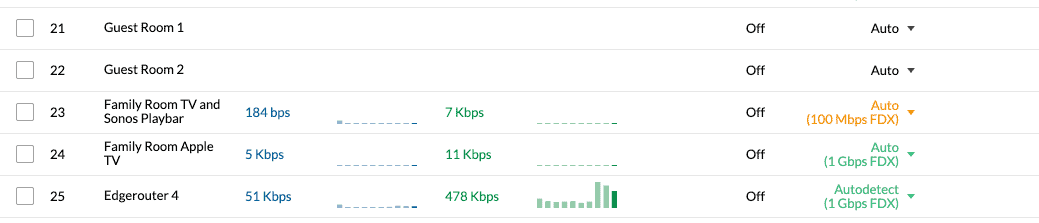
It shows the wattage used by PoE devices:
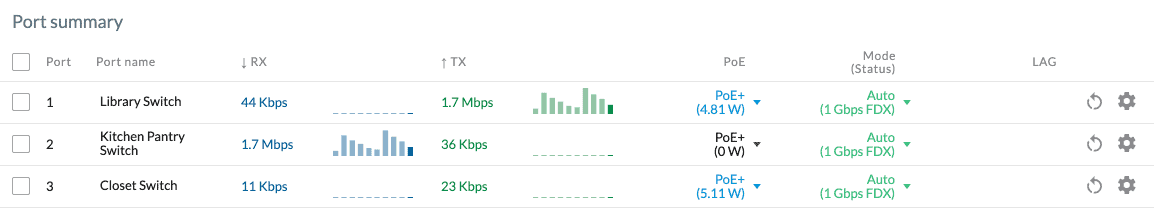
From this view, it is also possible to configure your VLANs; set basic system-wide settings such as device name, IP address, and Spanning Tree Protocol; to reboot, upgrade, or locate the device; and to connect it to a central UNMS controller from which it can be managed remotely:
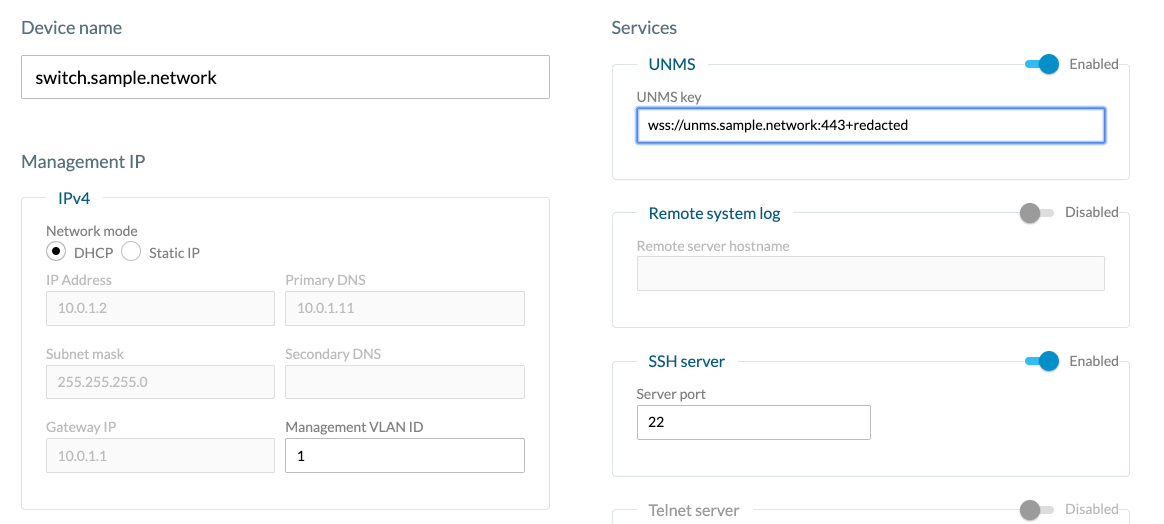
The "legacy interface," by contrast, offers a huge number of more detailed configuration options. It's here that you add your users and manage your logs, and here that you configure DoS control, QoS, mirroring, SNMP, DNS, DHCP, MAC filters, Port Access Control, etc.:
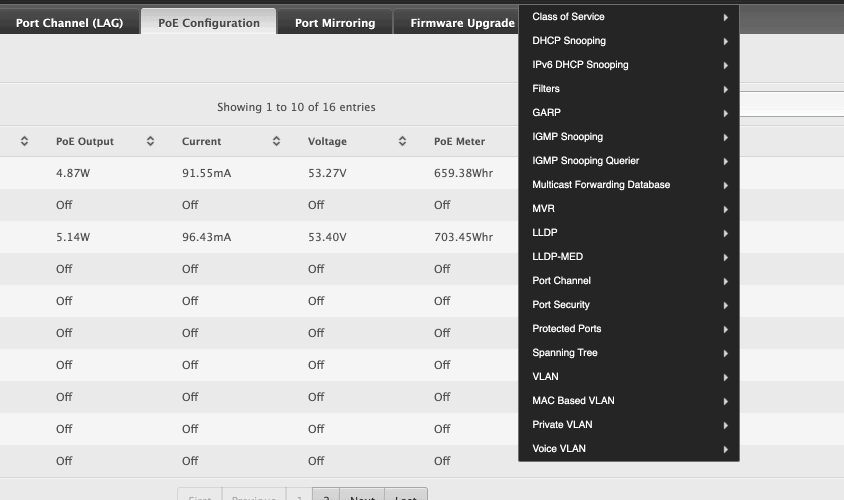
I've seen some users complaining that it's annoying to have two, effectively separate, administrative interfaces for one switch, but I must confess that don't find it irritating at all, especially given that one is basically a monitoring interface and the other is basically a configuration interface. I imagine that, eventually, the two will be integrated. Until then, though, it's no great hardship to have to log in separately.
Besides, it is unlikely that most home users will spend a great deal of time in the legacy interface. From time to time an intractable problem does arise, and you are forced to take advantage of your switch's "smart" features in order to fix it (for a good—nay, bizarre—example of this, look here). Most of the time, however, home users will primarily want to be able to see what the switch is doing, rather than to configure it to do anything especially clever. And in this area, the Edgeswitches excel in comparison to their competition. Netgear makes some good hardware, but their firmware is ugly, difficult-to-intuit, and, as a diagnostic tool, next to useless. In my view, the graphical tools in the Edgeswitch's UI are worth the price alone, particularly if your switch is in a closet or other annoying-to-reach place and you can't easily see the lights on the front panel.
Noise
Both the Edgeswitch 16 (150W) and the most recent models of the Edgeswitch 24 Lite are "actively cooled." In plain English, that means they "have fans in them." In practice, however, those fans do not seem to run at any point other than when the switches first start up. I tested both switches in my cabinet, under various data and power loads, and at varying ambient temperatures (from 70°F to 90°F), and neither made any noise whatsoever. Naturally, there must be a point at which the fans do start—and if you put them in a particularly hot closet or in your attic, they'll presumably trigger quite quickly—but I could not make them reach that point, whatever I did. I'm a quietness freak, and I'd be absolutely comfortable putting one, or both, of these switches in my office, in my bedroom, or in my living room.
If I didn't make it clear enough earlier, I should reiterate here that their quietness is one of the main reasons I narrowed down these switches for home use in the first instance. I have some experience with larger EdgeMAX switches—in particular, the 24 (500W) and the 48 (750W)—and they are absolutely, in no way appropriate for a home setting unless you have a separate building for your switch or some airtight soundproofing. Those models have fans in them, too, but those fans are always on and they are incredibly loud. If you are reading this review and thinking, "I like the sound of the 16 (150W), but I want more ports; maybe I'll get a 24 or a 48," let me stop you right now. Don't. They're great switches per se. But they are absolutely not great switches for your house.
Front panel
Both the Edgeswitch 16-150W and the Edgeswitch 24 Lite have uncluttered, even minimalist, front panels. On the far left side, there is a status light that reports whether or not the device is connected to a UNMS controller: if it is, the light is blue, if it is not, the light is white. You can also trigger this light to help you locate a particular unit if you have multiple EdgeMAX devices in the same rack.
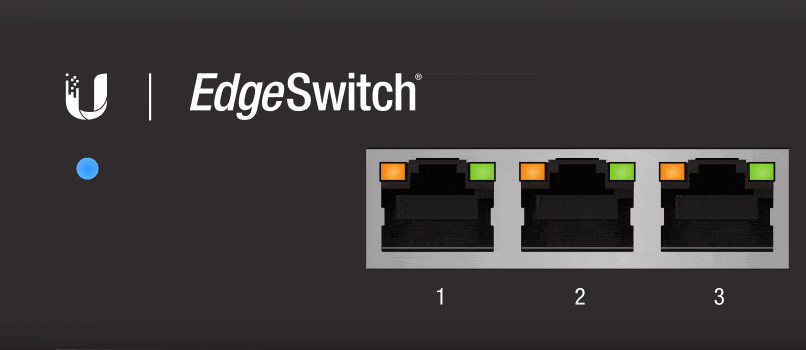
In addition, there are a set of indicator lights on each ethernet port and and set on each SFP port. On the Edgeswitch 16 (150W), each ethernet port features two lights: one, on the right side of the port, to indicate data connection speed; and one, on the left side of the port, to indicate PoE status. On the right side (the data side), green indicates Gigabit speed, while orange indicates 10/100 Mb/s. On the left side (the PoE side), green indicates that power is being provided to a 24V device, while orange indicates that power is being provided to an 802.3af/at device.

On the Edgeswitch 24 Lite, each ethernet port has one light. A green light indicates that the connection is running at Gigabit speed, while orange indicates that the connection is running at 10/100 Mb/s.
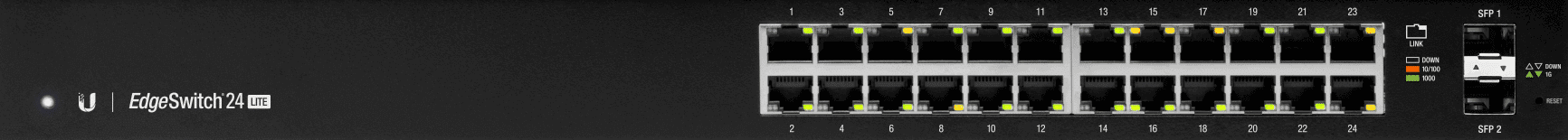
Both the Edgeswitch 16 (150W) and the Edgeswitch 24 Lite also feature a couple of SFP ports. These are Gigabit-only, so if the green light is on the connection is active, and if it is off the connection is down.
Unless manually instructed otherwise, all Edgeswitch ports will automatically set the appropriate data rate and PoE mode. This is ideal for a home network, because it means that you can plug in a connection of any type without worrying that you'll get the wrong connection speed or, worse, that you'll blow your network equipment by providing it with too much power.
Power consumption
The Edgeswitch 16 (150W) can provide up to—yes, you've guessed it!—150 watts of power over ethernet, which is pretty much perfect for a SmartHome setup, but which might cause problems in an office. 150W works out, on average, to 9.375W per port. For reference: A UniFi AC Pro wireless access point uses up to 9W; an average 8-port managed switch uses just over 5W; a surveillance camera uses between 4W and 12W; and most VOIP phones range from 12-25W. So, if you have four cameras, two switches, four access points, and two phones, you're fine. If, by contrast, you have a battery of infared cameras or "executive" VOIP phones, you're going to need something stronger. For my needs, the 16 (150 W) is more than sufficient. I'm powering three access points, two 8-port switches, and three cameras, which brings my total usage to around 50W. If anything, it's overpowered.
Performance
Both the Edgeswitch 16 (150W) and the Edgeswitch 24 Lite feature Gigabit ports and a total throughput rate that permits each port to operate at full capacity simultaneously. If we were sourcing a switch for an office environment or a data center, it would be worth running a bunch of tests to determine how well the switch performed under extreme pressure. In a SmartHome environment, however, we are never going to get close to the switch's maximum throughput—and, in truth, we're unlikely even to max out any of the ports for more than a few minutes at a time. What's important here is that each port runs reliably at Gigabit speed (so the switch does not become a bottleneck for any given device), and that both switches are capable of facilitating LAG (link aggregation) connections in case we need to add another switch into the chain.
Overall
Back when it launched its EdgeMAX range, Ubiquiti described its aim as offering “Advanced Routing Technology for the Masses.” For once, the marketing rings true. The Edgeswitch 24 Lite and Edgeswitch 16 (150W) both hit the sweet spot for SmartHome switches—especially with their new GUIs. Quiet, fast, and laden with enough features to troubleshoot almost any problem, it’s difficult to imagine a better pair of devices for the price.
