Since the iPhone 6, the iPhone has been capable of filming in 4K. But, perhaps because doing so takes up so much space, iOS doesn't default to it. This guide will explain how to choose what format your iPhone uses when shooting video.
Why does this matter?
It matters because as TVs get better and better — and their resolution gets higher and higher — you’ll want your family videos to keep up. In a few years you’re going to have an 8K TV, and watching 720p footage on it is going to annoy you in the same way as watching your old camcorder tapes on your 4K TV does now. As a rule, you should always shoot video in the highest quality you can to avoid this problem. (Because TVs are landscape, you should also film in landscape, not portrait, but that’s a separate question.)
Okay, so how do I turn on 4K?
To turn on 4K, go to Settings, and tap Camera:
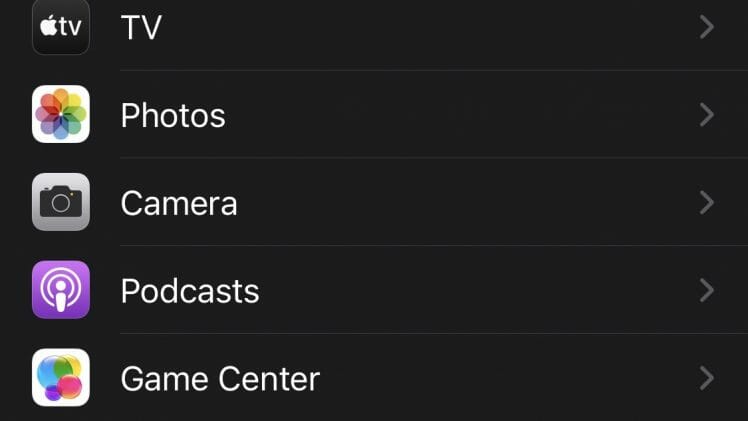
Next, tap the Record Video menu.
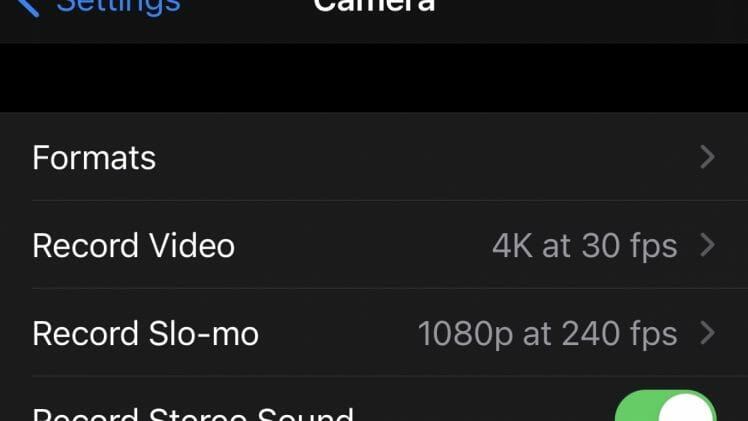
Finally, tick the quality and frame rate you want.
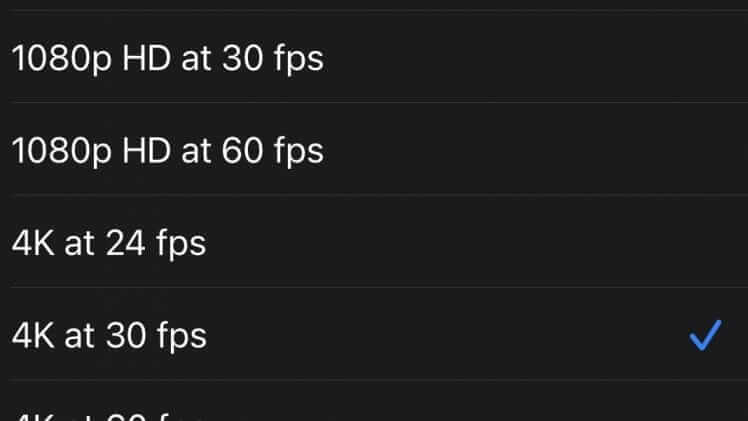
Done.
